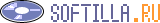|

 |
Программы
|
 |
|
 |
 |
В начало
» Utilities
» System Tools
WhatChanged for Windows
 The key to good health on a networked PC is to track and rollback from involuntary changes. WhatChanged? for Windows allows the automatic tracking of changes to the file and registry. The enterprise edition allows secure centralized management.
The key to good health on a networked PC is to track and rollback from involuntary changes. WhatChanged? for Windows allows the automatic tracking of changes to the file and registry. The enterprise edition allows secure centralized management.
|
WIDO Logbook
 Registers number of working hours on your computer. Stores the time of boot up, shut down, standby and user change.It is resistant to manipulations and recognises the time manipulations. Makes reports group by day, week, month, quarter and year.
Registers number of working hours on your computer. Stores the time of boot up, shut down, standby and user change.It is resistant to manipulations and recognises the time manipulations. Makes reports group by day, week, month, quarter and year.
|
Win Control
 Win Control 2002 allows you to protect your NT/2000/XP PC from vandalism in the systems software, its configuration and from unduly changed passwords. You can also define which Programs a user is allowed to run and which not.
Win Control 2002 allows you to protect your NT/2000/XP PC from vandalism in the systems software, its configuration and from unduly changed passwords. You can also define which Programs a user is allowed to run and which not.
|
Windows Defender
 With a few simple clicks you can customize Windows Defender to protect your files and personal settings. Each time a program, website or user attempts to change your windows settings "Windows Defender" will ask for your permission before it continues
With a few simple clicks you can customize Windows Defender to protect your files and personal settings. Each time a program, website or user attempts to change your windows settings "Windows Defender" will ask for your permission before it continues
|
WinHex
 Hex editor, disk editor, and RAM Editor with a lot of features: Concatenating, splitting, unifying, analyzing, and comparing files, flexible search and replace functions, Data Interpreter, template editing, encryption, automation of file editing, ...
Hex editor, disk editor, and RAM Editor with a lot of features: Concatenating, splitting, unifying, analyzing, and comparing files, flexible search and replace functions, Data Interpreter, template editing, encryption, automation of file editing, ...
|
Network Administrator's Toolkit
 Network management tools. Consists of the three components that will monitor your corporate servers availability, inventory user workstations and allow you to fix user PC's misconfiguration problems without having to leave your own workplace
Network management tools. Consists of the three components that will monitor your corporate servers availability, inventory user workstations and allow you to fix user PC's misconfiguration problems without having to leave your own workplace
|
II_WorldTimeClocks
 Clocks in different cities of the world. Automatic adjustment of Daylight Saving. Alarm clock for each city. Integrated in the Windows Taskbar.
Clocks in different cities of the world. Automatic adjustment of Daylight Saving. Alarm clock for each city. Integrated in the Windows Taskbar.
|
Internet Cleaner
 Remove all traces of your computer activity (including recently visited sites, browser cache and cookies, Start menu history, documents history etc.) and free the hard drive space by erasing the Scandisk file fragments and emptying the Recycle Bin.
Remove all traces of your computer activity (including recently visited sites, browser cache and cookies, Start menu history, documents history etc.) and free the hard drive space by erasing the Scandisk file fragments and emptying the Recycle Bin.
|
AddXP
 While using Windows XP you can like new XP looking software but not all programs support it. With AddXP, you can enable the new look to old-time created software and enjoy nice view of all your programs.
While using Windows XP you can like new XP looking software but not all programs support it. With AddXP, you can enable the new look to old-time created software and enjoy nice view of all your programs.
|
Страницы:
Назад
1
2
3
4
5
6
Дальше
|
 |
 |
 |
|
 |
|
|
 |
Афоризм
|
 |
|
 |
 |
Человек - это процесс его поступков.
А. Грамши
|
 |
 |
 |
 |
Анекдот
|
 |
|
 |
 |
Жена:
-- Большое спасибо за новое кожаное пальто,.что ты пода-
рил мне... Но знаешь, Пабло, мне так жалко животное, с которого
содрали шкуру, чтобы одеть меня за две тысячи эскудо.
Муж:
-- Спасибо за сочувствие...
|
 |
 |
 |
 |
Прикол
|
 |
|
 |
 |
Билл - Гей тсссс...

|
 |
 |
 |
|
 |